Refer to the video above which integrates Live Blog with Live Campaign. Live Articles integration is nearly identical.
Step 1
Navigate to Manage > Create Campaign > Specify Campaign, Content, Recipient, Delivery, Summary > Deliver according to following action / event > Click on dropdown and select When a new article is published > Preview Campaign > Send
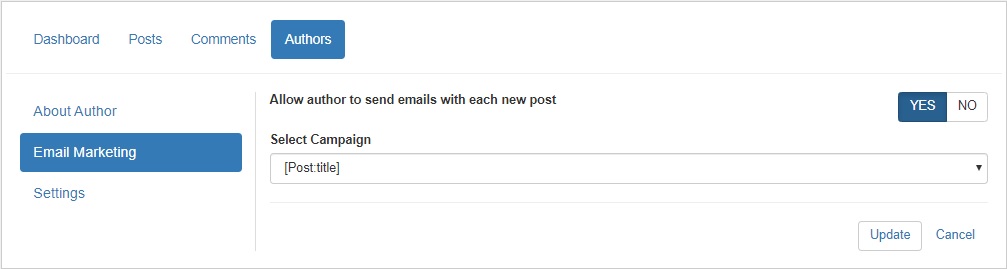
Step 2
Navigate to Manage > Administration > Integration > Enable Integrate w/Live Campaign and Select Campaign > Update

The following tokens are available in Live Blog Integration Campaign.
- [Article:title]
Render title of the article
- [Article:tags]
Render tags related to this article
- [Article:view_link]
Render Article: view link for the article only
- [Article:summary]
Render summary content of the article by the specified Basic settings
- [Article:authorlink]
Render the link of the author who write this article.
- [Article:createdby]
Render the author id of the particular article.
- [Article:categories]
Render the categories related to this article.
- [Article:comments]
By using this user will be able to comment on the article
- [Article:comments_link]
Render the link where comments will be written for the article
- [Article:commentscount]
Render the count of the comments for the particular article.
- [Article:comments_data]
Render the comments data where comments will be placed
- [Article:disqus_identifier]
Get Disqus unique identifier
- [Article:author_firstname]
Render first name of the author of this article.
- [Article:author_lastname]
Render last name of the author of this article
- [Article:author_username]
Render user name of the author of this article
- [Article:author_createdon]
Render the date when user is registered on your site.
- [Article:createdon_timeago]
Render the time ago format of the date when article is created on
- [Article:deletedon_timeago]
Render the time ago format of the date when article is deleted
- [Article:publishedon_timeago]
Render the time ago format of the date when article is published
- [Article:updatedon_timeago]
Render the time ago format of the date when article is updated
- [Article:author_articlescount]
Render the count of the article written by the author
- [Article:author_displayname]
Render the display name of the author
- [Article:comments_count_link]
Render comments count and link to the comments page only for articles template
- [Article:social_network]
Renders social network code which you specified in Advanced settings
- [Article:read_more]
Renders read more link of the article to see complete article
- [Article:views]
Renders number of times article is viewed
- [Article:summary_text]
Renders the article content as text with limited words
- [Article:summary_html]
Renders the article content
- [Article:summary_description]
Renders the article description
- [Article:related]
Renders the related articles
- [Article:photo]
Renders the article photo